Sample Power BI Example
A common use case for Power BI is to create a dashboard that displays key metrics for a business.
Here is a sample Power BI example of a sales dashboard:
1. Data Source: In this example, the data is sourced from a SQL Server database that contains sales data.
2. Report Page: The first page of the report displays an overview of sales by region, product, and time
period. The report includes a map visualization that shows sales by region, a stacked
column chart that displays sales by product, and a line chart that shows sales over time.
3. KPIs: The report also includes a KPI (Key Performance Indicator) visual that displays the total sales for
the selected time period.
4. Drill-Down Functionality: The report includes drill-down functionality that allows the user to click on
a region or product to see more detailed information.
5. Slicers: The report includes slicers that allow the user to filter the data by region, product, and time
period.
6. Trend Analysis: The report includes a page that shows trend analysis for sales over time.
The page includes a line chart that shows sales over time, as well as a table that
displays the top products by sales.
7. Forecasting: The report includes a page that uses forecasting to predict future sales.
The page includes a line chart that shows historical sales data, as well as a forecast line
that predicts future sales.
Overall, this example demonstrates how Power BI can be used to create a sales dashboard that provides insights into key metrics for a business. With Power BI, you can create interactive and visually appealing reports that help you make better data-driven decisions.

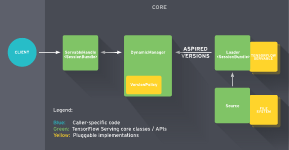
Comments
Post a Comment