How to generate QR image using java and spring boot
To generate a QR code image using Java and Spring Boot, you can use the zxing library which is an open-source, multi-format 1D/2D barcode image processing library implemented in Java.
Here are the steps to generate a QR code image using Java and Spring Boot:
1. Add the zxing library to your Spring Boot project by adding the following dependency to
your pom.xml file:
2. Create a QRCodeGenerator class that will generate the QR code image.<dependency> <groupId>com.google.zxing</groupId> <artifactId>core</artifactId> <version>3.4.1</version> </dependency>
Here's an example of a QRCodeGenerator class:
import com.google.zxing.BarcodeFormat;
import com.google.zxing.EncodeHintType;
import com.google.zxing.WriterException;
import com.google.zxing.common.BitMatrix;
import com.google.zxing.qrcode.QRCodeWriter;
import org.springframework.stereotype.Component;
import javax.imageio.ImageIO;
import java.awt.image.BufferedImage;
import java.io.ByteArrayOutputStream;
import java.io.IOException;
import java.util.HashMap;
import java.util.Map;
@Component
public class QRCodeGenerator {
private static final int QR_CODE_SIZE = 256;
private static final String QR_CODE_TYPE = "png";
public byte[] generateQRCodeImage(String text) throws WriterException, IOException {
Map hints = new HashMap<>();
hints.put(EncodeHintType.CHARACTER_SET, "UTF-8");
QRCodeWriter qrCodeWriter = new QRCodeWriter();
BitMatrix bitMatrix = qrCodeWriter.encode(text, BarcodeFormat.QR_CODE, QR_CODE_SIZE,
QR_CODE_SIZE, hints);
BufferedImage bufferedImage = new BufferedImage(QR_CODE_SIZE, QR_CODE_SIZE,
BufferedImage.TYPE_INT_RGB);
for (int x = 0; x < QR_CODE_SIZE; x++) {
for (int y = 0; y < QR_CODE_SIZE; y++) {
bufferedImage.setRGB(x, y, bitMatrix.get(x, y) ? 0xFF000000 : 0xFFFFFFFF);
}
}
ByteArrayOutputStream byteArrayOutputStream = new ByteArrayOutputStream();
ImageIO.write(bufferedImage, QR_CODE_TYPE, byteArrayOutputStream);
return byteArrayOutputStream.toByteArray();
}
}
3. In your Spring Boot controller, inject the QRCodeGenerator class and call the generateQRCodeImage() method to generate the QR code image.
Here's an example of a Spring Boot controller:
import com.google.zxing.WriterException;
import org.springframework.beans.factory.annotation.Autowired;
import org.springframework.http.MediaType;
import org.springframework.web.bind.annotation.GetMapping;
import org.springframework.web.bind.annotation.PathVariable;
import org.springframework.web.bind.annotation.RestController;
import java.io.IOException;
@RestController
public class QRCodeController {
@Autowired
private QRCodeGenerator qrCodeGenerator;
@GetMapping(value = "/qrcode/{text}", produces = MediaType.IMAGE_PNG_VALUE)
public byte[] generateQRCodeImage(@PathVariable String text) throws WriterException, IOException {
return qrCodeGenerator.generateQRCodeImage(text);
}
}
4. Test the QR code generator by running your Spring Boot application and accessing the /qrcode/{text} endpoint in your web browser.
Replace {text} with the text that you want to encode in the QR code.

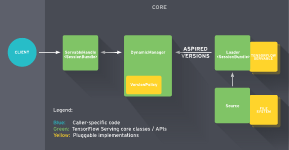
Comments
Post a Comment